Global Insights Hub
Stay informed with the latest updates and diverse perspectives.
Angular Magic: Turning Code into Compelling User Experiences
Unlock the secrets of Angular! Discover how to transform code into captivating user experiences that engage and delight your audience.
Unlocking the Power of Angular: Creating Intuitive User Interfaces
Angular is a powerful framework that enables developers to create intuitive user interfaces with ease. Its component-based architecture allows for the modularization of code, making it easier to maintain and scale applications. With features like data binding and form management, Angular simplifies the process of building dynamic applications that respond seamlessly to user interactions. This framework also promotes the use of routing, enabling developers to create single-page applications (SPAs) that enhance the user experience by minimizing load times.
To truly harness the power of Angular and create intuitive user interfaces, developers should prioritize user experience (UX) by implementing best practices for design and performance. This includes utilizing the Angular style guide for consistent coding and layout, as well as regularly testing UI components. Additionally, Angular's rich ecosystem provides various libraries and tools such as Angular Material which offers pre-built UI components that are responsive and accessible. By leveraging these resources, developers can streamline the process of building engaging user interfaces that resonate with users.
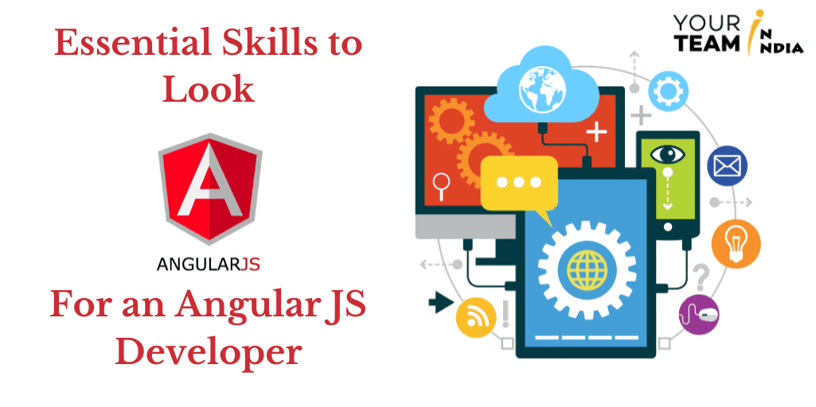
5 Essential Angular Features for Engaging User Experiences
Angular is a powerful framework that offers a wealth of features designed to enhance user experiences in web applications. Here are five essential Angular features that can help developers create more engaging interfaces:
- Two-Way Data Binding: This feature allows for seamless synchronization between the model and the view. Changes in the view automatically reflect in the model, and vice versa, making it easier to develop dynamic applications.
- Component-Based Architecture: Angular's component-based architecture promotes reusability and modular development, fostering better organization of code. Developers can create encapsulated components that manage their own views and logic, ensuring efficient user interaction.
Continuing with our list, the following features also play a critical role in enhancing user engagement:
- Reactive Programming with RxJS: Utilizing RxJS for asynchronous programming enables developers to manage events and data streams efficiently. This results in a more responsive application, improving the overall user experience.
- Routing and Navigation: Angular's powerful routing capabilities allow for dynamic navigation within applications. Developers can manage complex flows and create single-page applications (SPAs) that load faster, enhancing user satisfaction.
- Dependency Injection: This feature simplifies the development and testing of applications by allowing components to receive their dependencies from the injector rather than creating them directly. By promoting separation of concerns, it leads to cleaner code and a more maintainable application.
For a deeper dive into Angular's features, consider checking out the official Angular Documentation.
How to Use Angular for Dynamic Web Applications: A Step-by-Step Guide
Angular has revolutionized the way developers create dynamic web applications by providing a robust framework that streamlines the development process. To get started, first, ensure you have Node.js and npm installed on your machine, as these are essential for managing Angular packages. Once set up, you can create a new Angular project by opening your terminal and running ng new your-project-name. This command uses the Angular CLI to initialize a new project with a structured folder layout, which is crucial for maintaining the scalability of your application. For a detailed installation guide, refer to the official Angular documentation.
After creating your project, navigate into your project folder using cd your-project-name. Begin by generating components, services, and other essential features with the Angular CLI commands like ng generate component your-component-name. This modularity allows your application to be more dynamic and easier to manage. Furthermore, utilizing Angular's powerful data-binding techniques, you can efficiently manage the interaction between your UI and business logic. To learn more about building dynamic components, visit Angular's component overview to understand the fundamentals.